If you are looking for a way to manage your organization’s devices, apps, and data from anywhere, you might want to consider Intune. Intune is a cloud-based service that allows you to control how your employees access and use corporate resources on their mobile devices and PCs. In this blog post, we will explain what Intune is, how it works, and what benefits it can offer to your business.
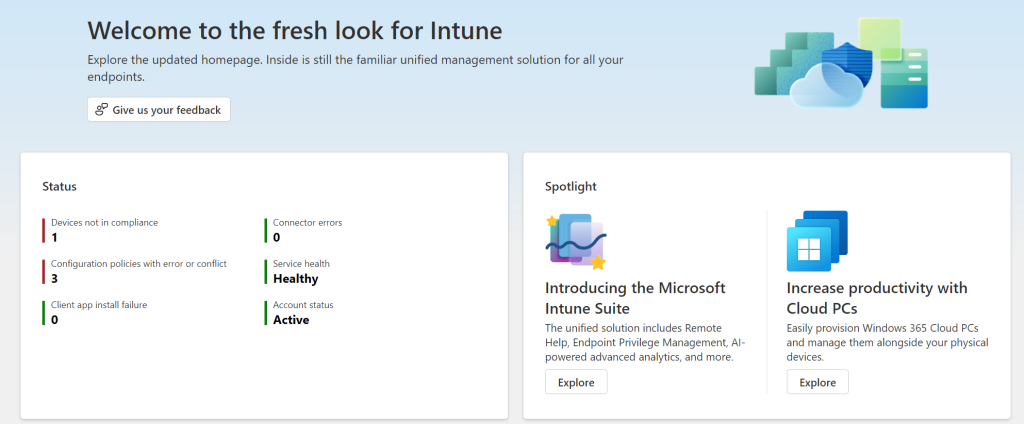
What is Intune?
Intune is a part of Microsoft’s Enterprise Mobility + Security (EMS) suite, which also includes Azure Active Directory, Azure Information Protection, and Microsoft Defender for Endpoint. Intune is a mobile device management (MDM) and mobile application management (MAM) solution that lets you secure and manage your devices, apps, and data from a single console. You can use Intune to:
- Enroll and configure devices with policies and settings that meet your security and compliance standards.
- Deploy and update apps and software across your devices, whether they are corporate-owned or personal (BYOD).
- Protect your data from unauthorized access and leakage by applying app-level policies and encryption.
- Monitor and report on the health and compliance status of your devices and apps.
- Remotely wipe or lock devices that are lost, stolen, or compromised.
Intune supports a variety of devices, including Windows, iOS, Android, macOS, and Linux. You can also integrate Intune with other Microsoft services, such as Microsoft 365, Azure, and Endpoint Manager, to create a unified and seamless experience for your users and IT staff.
How does Intune work?
Intune works by using the cloud to communicate with your devices and apps. You can access Intune from any web browser and manage your devices and apps from anywhere. To use Intune, you need to:
- Sign up for an Intune subscription or a Microsoft 365 plan that includes Intune.
- Set up your Intune environment by creating groups, roles, policies, and profiles.
- Enrol your devices to Intune by using a device enrolment manager, a company portal app, or an automated enrolment method.
- Assign policies and profiles to your devices and apps to configure and secure them.
- Deploy apps and software to your devices and users by using the Intune app catalogue, the Microsoft Store for Business, or a custom app source.
- Monitor and manage your devices and apps by using the Intune dashboard, reports, and alerts.
What are the benefits of Intune?
Intune can help you achieve several benefits for your organization, such as:
- Enhanced security and compliance: Intune helps you protect your data and devices from threats and breaches by enforcing policies and settings that comply with your industry standards and regulations. You can also use Intune to detect and remediate issues, such as malware infections, outdated software, or non-compliant devices.
- Increased productivity and efficiency: Intune enables you to provide your users with the apps and tools they need to work from anywhere, on any device. You can also use Intune to streamline your IT operations and reduce costs by automating tasks, such as device enrolment, app deployment, and software updates.
- Improved user experience and satisfaction: Intune allows you to offer your users a consistent and personalized experience across their devices and apps. You can also use Intune to empower your users to self-service their devices and apps, such as resetting passwords, installing apps, or requesting support.
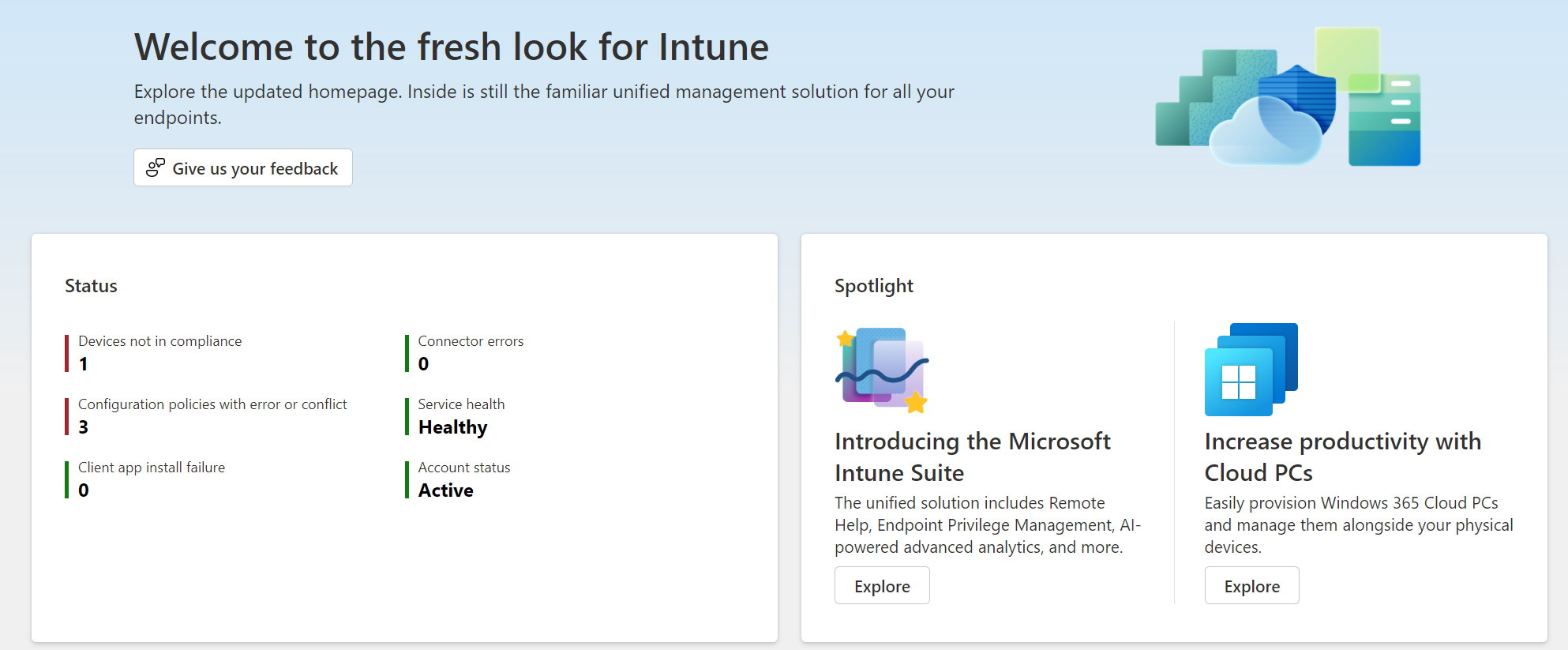
6 Replies to “What is Intune and why you should use it”
Comments are closed.